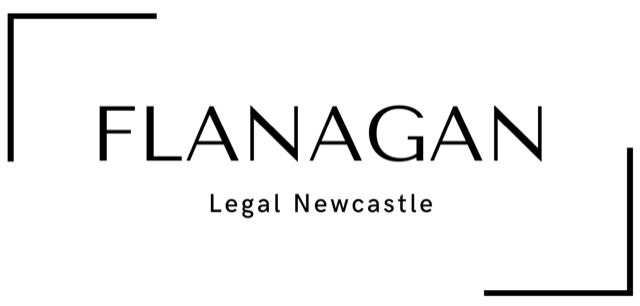When you have planning ahead documents such as a will, powers of attorney and enduring guardianship and an Advance Care Directive in place, then you will know that you have done everything you can to make certain that both your future and your loved ones’ futures are covered.
WHY YOU SHOULD COMPLETE AN ADVANCE CARE DIRECTIVE
An Advance Care Directive is an important way of letting people know your wishes about your healthcare and treatment should you find yourself in a position where you are seriously ill or injured and not able to make decisions. Having an Advance Care Directive will make it easier for your loved ones and health staff if they need to make decisions for you. You usually do not need a solicitor to assist you with this document as these are personal decisions you should think about and make. It may be a good idea to discuss options with your family members. You certainly should make them aware of your wishes in the case of serious illness or injury.
YOU MAY CONSIDER UPLOADING AN ADVANCE CARE RECORD TO YOUR MY HEALTH RECORD
You can ensure this information is available to your treating doctors if it’s ever needed by adding it to your My Health Record.
Step 1: Write down your wishes on the online version
Write your wishes into an advance care plan. Your wishes could be about life-prolonging treatments or services that you do or don’t want
Discuss your wishes/preferences with your family and loved ones
List the names and contact details of a substitute decision maker who can speak on your behalf
When completed, save your advance care plan to your computer as a PDF document.
Step 2: Save your advance care plan to your computer as a PDF document.
• When naming your document, include your full name, the words, ‘advance care plan’ and the date. For example: Jenny Smith Advance Care Plan 20 March 2020.pdf
• Log in to your My Health Record through via myGov. If you don’t have a myGov account, you can register at www.my.gov.au
• Select your record. From the ‘Documents’ tab, select the ‘Advance Care Planning’ link
• Select the ‘Add an Advance Care Planning Document’ link
• Scroll down to the ‘Select a PDF file to upload’ section and select ‘Browse’ to find the file you have saved previously
• Enter the date that the document was last updated
• Enter the name and contact number of the person who wrote the plan
• Select ‘Next’. The document will upload
Review and revise your advance care plan and goals of care documents as your wishes, preferences and/or advance care document custodian changes.
Step 3: Upload your advance care document custodian’s details
Up to two custodians for your advance care planning information can be stored in your My Health Record once you have uploaded your plan.
• Select the ‘Add a custodian’ button found on the advance care planning overview page
• Enter one or more custodian names
• Select the ‘Save’ button
You can use your My Health Record to view and update your advance care plans or custodians at any time.